Computing
Intent
At Bryn Offa, our Computing curriculum is designed to develop pupils into confident, creative, and responsible users of technology. We aim to provide a broad and balanced curriculum that builds digital literacy, computer science, and information technology skills. Pupils are encouraged to think computationally, solve problems, and understand the role of technology in the wider world. Online safety is a key priority, embedded throughout all year groups to ensure pupils can navigate the digital world safely and respectfully.
Implementation
The Computing curriculum at Bryn Offa is delivered through a two-year rolling programme tailored to mixed-age classes, ensuring full coverage and progression. We use a blend of high-quality resources including Teach Computing, Barefoot Computing, iLearn2, and practical tools such as iPads, laptops, Bee-Bots, and Micro:bits.
- Examples of implementation across classes include:
- In Class 1 (EYFS/KS1): Pupils explore technology through Barefoot unplugged activities, Bee-Bot programming, and iPad-based media creation such as digital painting and photography.
- In Class 2 (KS1): Pupils develop foundational skills in digital writing, robot algorithms, and pictograms using tools like Paintz, J2Data, and ScratchJr.
- In Class 3 (LKS2): Pupils progress to branching databases, stop-frame animation using the iMotion app, and coding with Scratch. They also explore networks through activities like Modelling the Internet.
- In Class 4 (UKS2): Pupils engage in advanced topics such as video production with iMovie, flat file databases, and app design. They also explore selection in quizzes using Scratch and physical computing with Crumble kits.
- In Class 5 (UKS2): Pupils consolidate their learning through projects like webpage creation using Google Sites, 3D modelling with TinkerCAD, and spreadsheet work in Excel or Google Sheets. They also use Micro:bits for transition projects and sensing movement.
- Online safety is revisited regularly, including through dedicated lessons (e.g., Teach Computing 6.1) and assemblies.
Impact
Pupils at Bryn Offa demonstrate a strong understanding of computing concepts and show enthusiasm for using technology. They can confidently discuss their learning, such as creating animations in Scratch, designing webpages in Google Sites, or programming Bee-Bots in KS1. The use of tools like J2Data, iLearn2, and Micro:bit enables pupils to apply their skills in meaningful contexts.
Pupil voice indicates that children enjoy computing and wish to engage with it more frequently. By the end of Year 6, pupils are well-prepared for secondary education, having developed secure knowledge in digital literacy, programming, and online safety. Their ability to use technology creatively and responsibly reflects the success of the curriculum.
Useful Websites
- Raspberry Pi Learning: Great for coding projects at home using software and kits. They also have ‘Code Club World’ ideal for younger children. Go to the Learn at Home section under the ‘Learn’ tab. Learn | Coding for kids and teens | Raspberry Pi Foundation – Raspberry Pi
- ILearn2: Ideal for creative computing projects and digital media. Provides interactive tutorials and teacher guides for topics like app design, comic creation, and graphic design. iLearn2 | Primary Computing. Made Easy.
- Scratch: Children can start creating online or download the app for free. This app is used at Bryn Offa to support coding and programming. There is a helpful section under the ‘parents’ tab. Scratch - Imagine, Program, Share